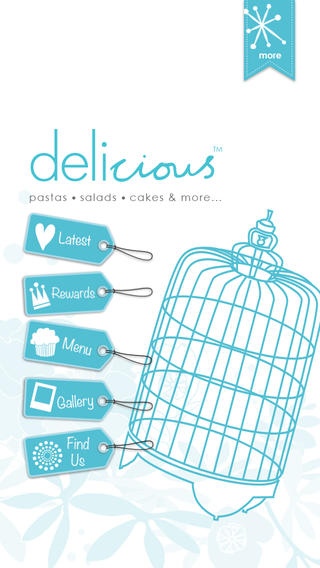Delicious MY 3.0.2
Continue to app
Free Version
Publisher Description
Delicious started as a cosy tearoom in 1 Utama Shopping Centre with just a few items on its menu in 2004. Even though its location was not prominent, news of its delicious wholesome food spread like wildfire through word-of-mouth. The thriving caf was packed to the seams with families and young professionals looking for the comfort of homemade food served up. Soon, a second outlet sprouted up in Bangsar Village and now there are six Delicious cafes around the Klang Valley. Its menu has blossomed into a veritable treasure house of western and local favourites that continues to satisfy the palates of its diners from breakfast till late supper. The menu has been prepared with an emphasis on fresh homemade food. "Pasta, Salads, Cakes and more..." is Delicious' tagline - focusing on serving the best pastas, salads and cakes to its diners. Delicious have garnered a strong reputation for quality, presentation and value that has led to a successful extension in catering services. The Delicious Group is 100% owned by the Eastern & Oriental Group.
Requires iOS 7.0 or later. Compatible with iPhone, iPad, and iPod touch.
About Delicious MY
Delicious MY is a free app for iOS published in the Health & Nutrition list of apps, part of Home & Hobby.
The company that develops Delicious MY is InterApp Pluz Sdn. Bhd.. The latest version released by its developer is 3.0.2.
To install Delicious MY on your iOS device, just click the green Continue To App button above to start the installation process. The app is listed on our website since 2013-04-01 and was downloaded 0 times. We have already checked if the download link is safe, however for your own protection we recommend that you scan the downloaded app with your antivirus. Your antivirus may detect the Delicious MY as malware if the download link is broken.
How to install Delicious MY on your iOS device:
- Click on the Continue To App button on our website. This will redirect you to the App Store.
- Once the Delicious MY is shown in the iTunes listing of your iOS device, you can start its download and installation. Tap on the GET button to the right of the app to start downloading it.
- If you are not logged-in the iOS appstore app, you'll be prompted for your your Apple ID and/or password.
- After Delicious MY is downloaded, you'll see an INSTALL button to the right. Tap on it to start the actual installation of the iOS app.
- Once installation is finished you can tap on the OPEN button to start it. Its icon will also be added to your device home screen.